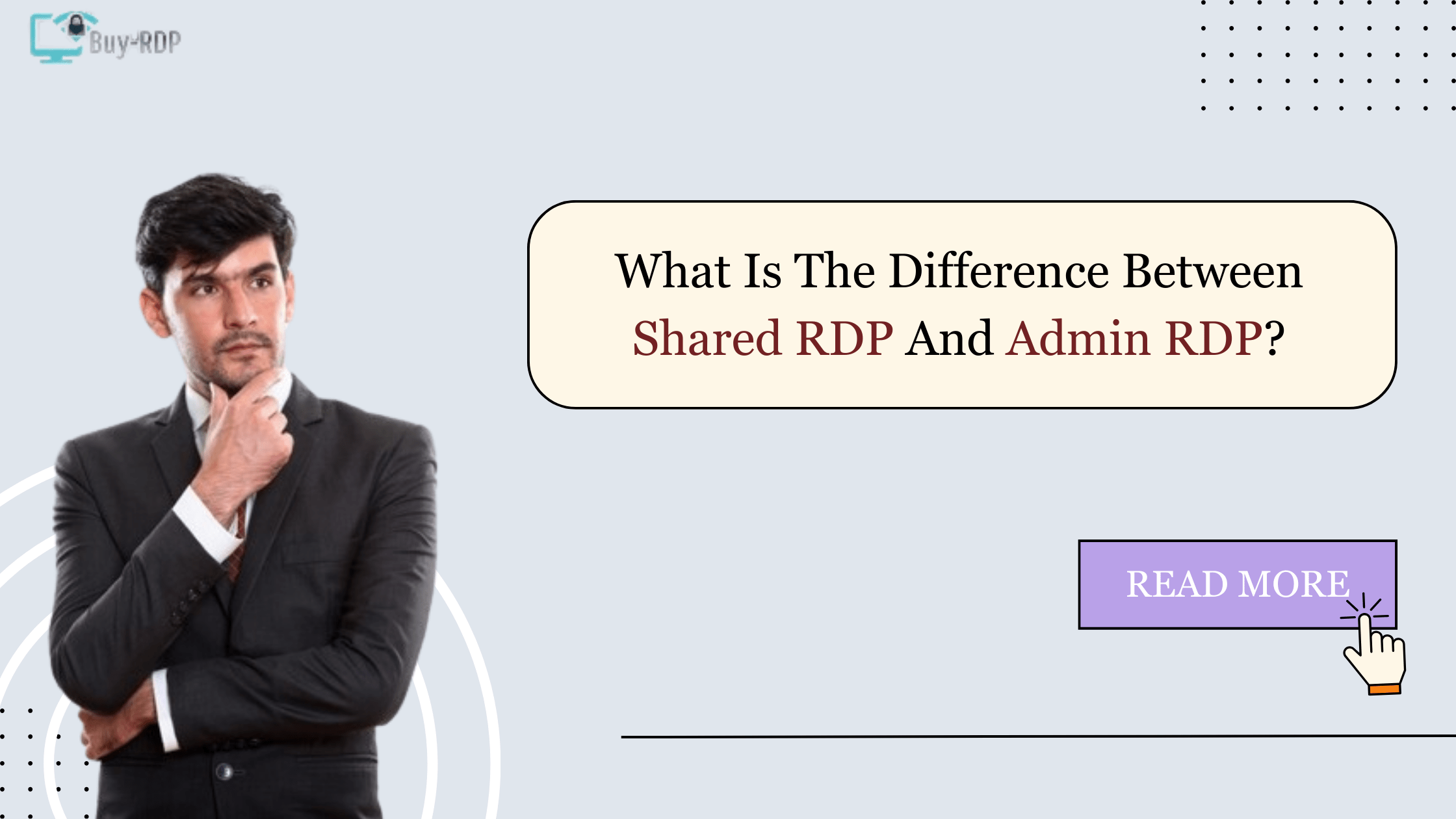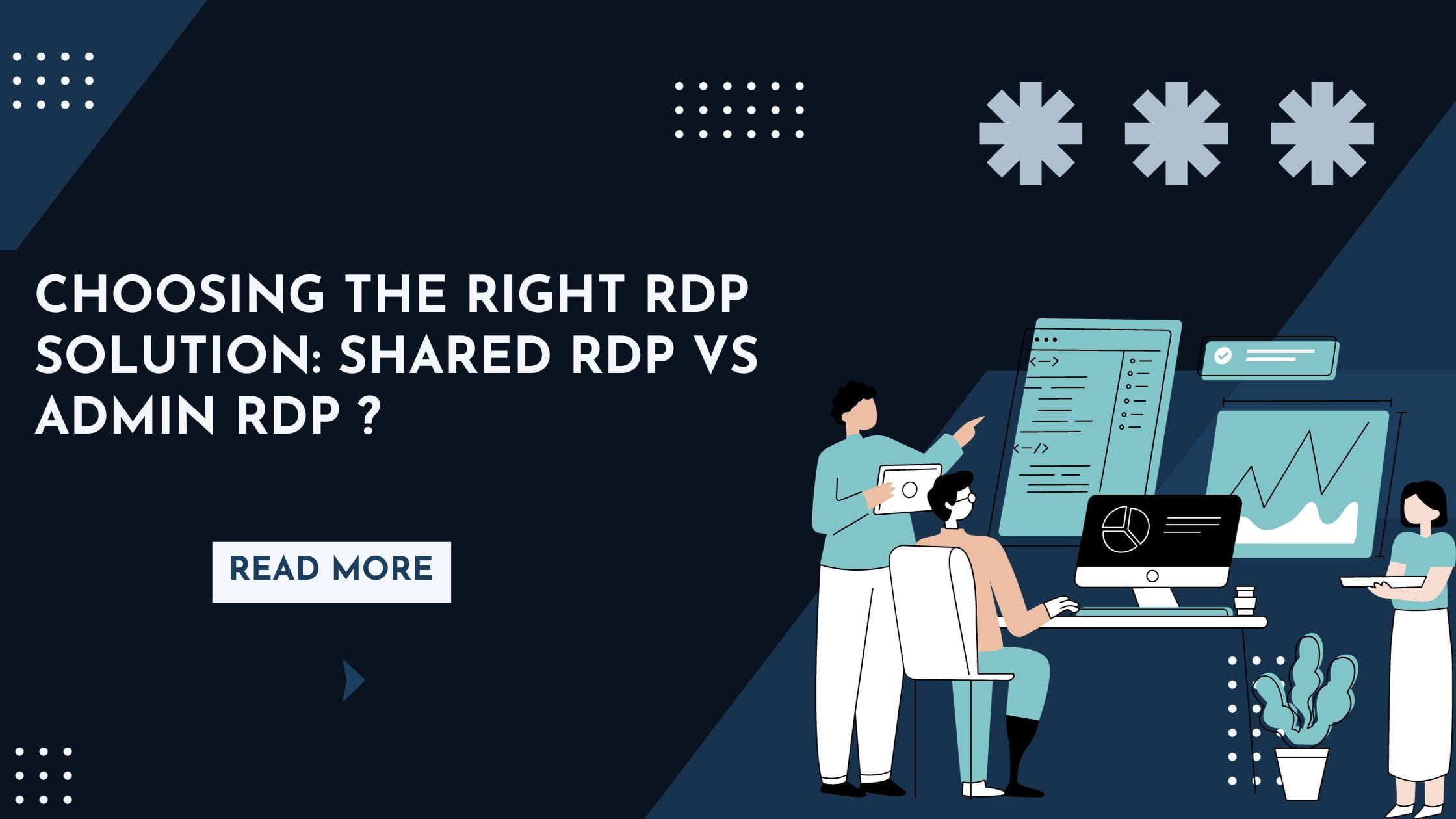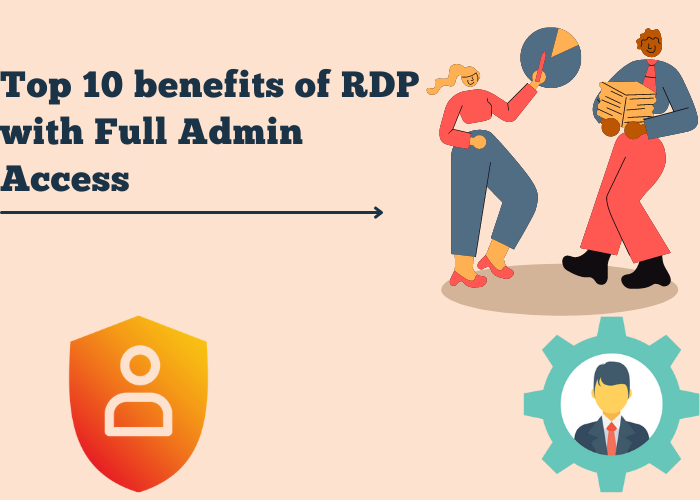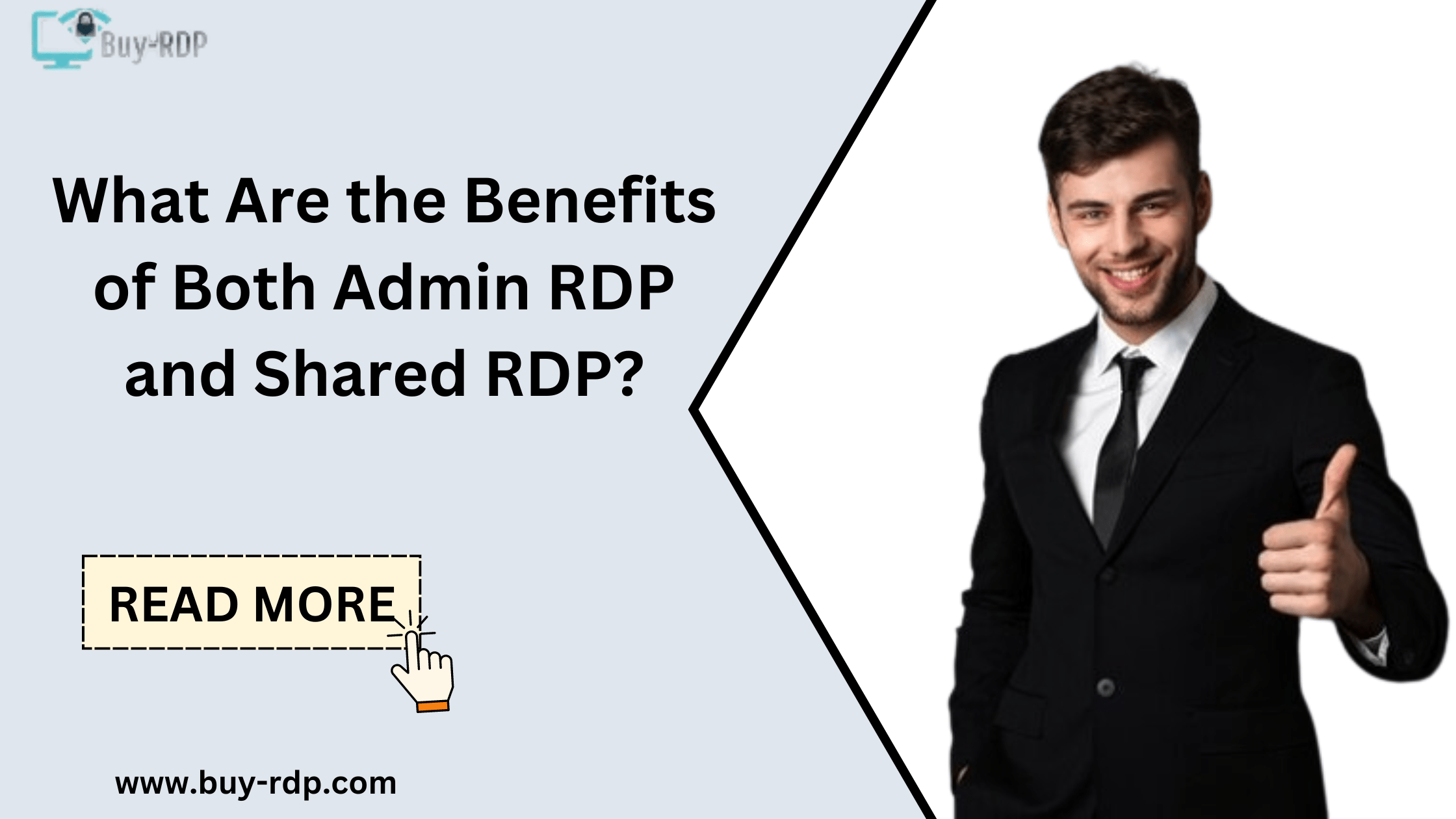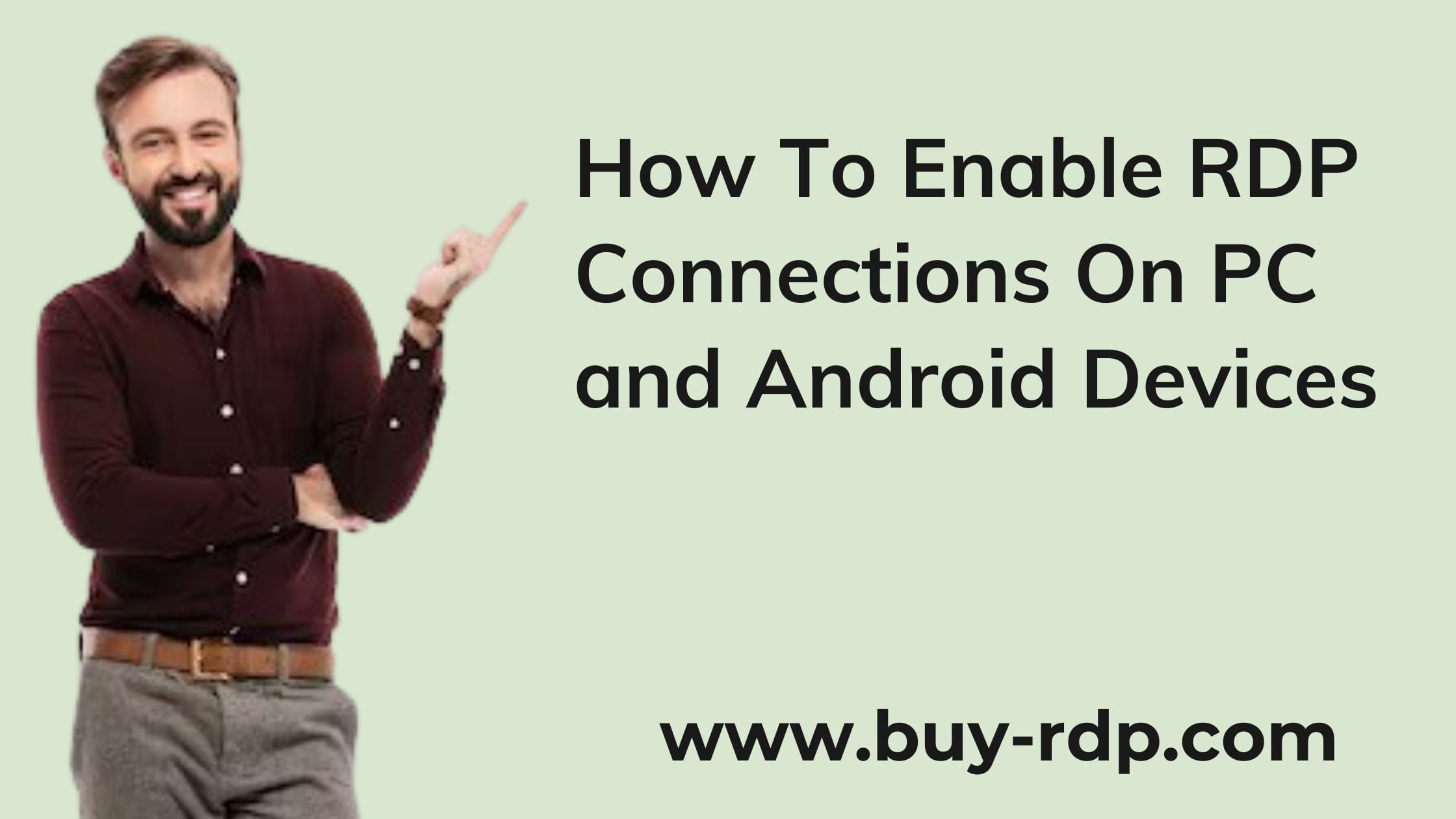What Is The Difference Between Shared RDP And Admin RDP?
Remote Desktop Protocol (RDP) is a pivotal technology in today’s interconnected digital landscape. It facilitates remote access to computers, allowing users to control and manage systems from a distance....
Choosing the Right RDP Solution: Shared RDP v/s Admin RDP
In the rapidly evolving digital landscape, remote access technologies like Shared Remote Desktop Protocol (RDP) have become increasingly popular. Shared RDP offers a practical solution for businesses and individuals...
Top 10 benefits of RDP with Full Admin Access
In today’s digital age, Remote Desktop Protocol (RDP) with Full Admin Access has become an essential tool for businesses and individuals alike. This powerful technology allows users to access...
How To Enable Multiple Remote Desktop (RDP) Sessions
Step1- start menu Step 2-Go to gpedit.msc Step 3 – Connections click into it. Step 4-set the number to the limit Step 5 Next, once you are on the Limit Remote Desktop Services users to a single Remote Desktop Services session screen, press Next Settings to change this feature.
What Are the Benefits of Both Admin RDP and Shared RDP?
In today’s digital landscape, the demand for remote access solutions has skyrocketed, driven by the need for flexibility, efficiency, and security. Among the plethora of options available, Admin RDP...
How To Transfer Data Between RDP And Local PC
In times like these were, we are all stranded and bound to follow the work from culture, tools like RDP and VDI are playing the key role in helping...
How to enable RDP connections on PC and Android devices
RDP or the Remote Desktop Connection has been a convenient way to access files and programs when you can’t physically access the same device at the same place as...
Can firms avoid cybercriminals even after using cheap RDP?
Cyber-criminals can be anywhere, they may be close to your system eyeing for that perfect opportunity to breach your system. They have grown in millions now and have a wide...
The valuable Business benefits of Remote Desktop Manager
The valuable Business benefits of Remote Desktop Manager With the growing needs of businesses going virtual and remote, the Remote desktop Manager plays a vital role in fulfilling these demands...
RDP connection is often broken into 9 stages:
1.Attachment for Initiation 2.Primary Settings Transfer 3.Channel Connection 4. Security Services 5.Secure Settings Exchange 6.Licensing 7.Connection Finalization 8.Basic Input and Output 9.Channels in RDP 10.RDP Security 1.Attachment for...
- 1
- 2