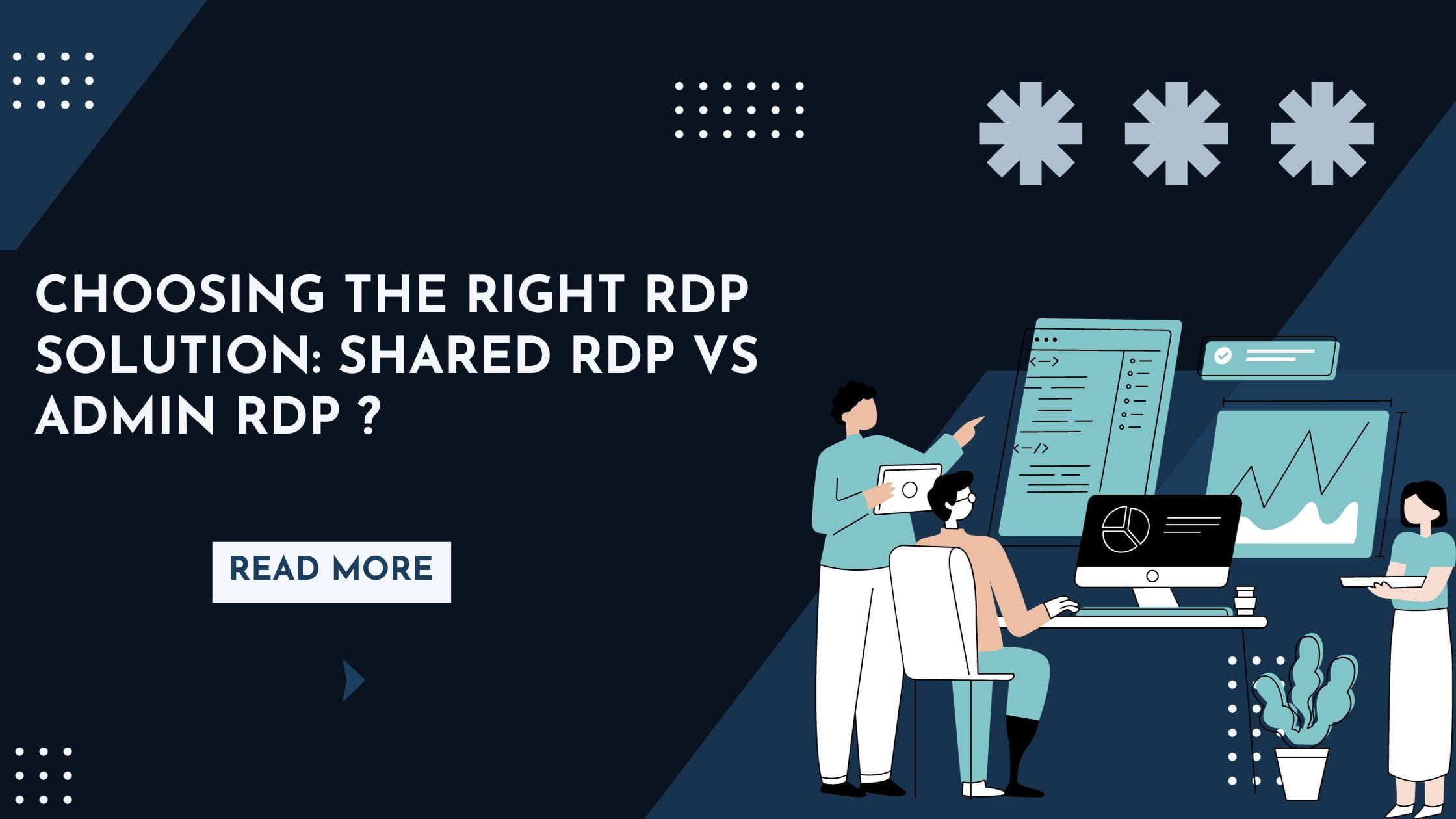 November 21, 2023
November 21, 2023
Choosing the Right RDP Solution: Shared RDP v/s Admin RDP
Summary
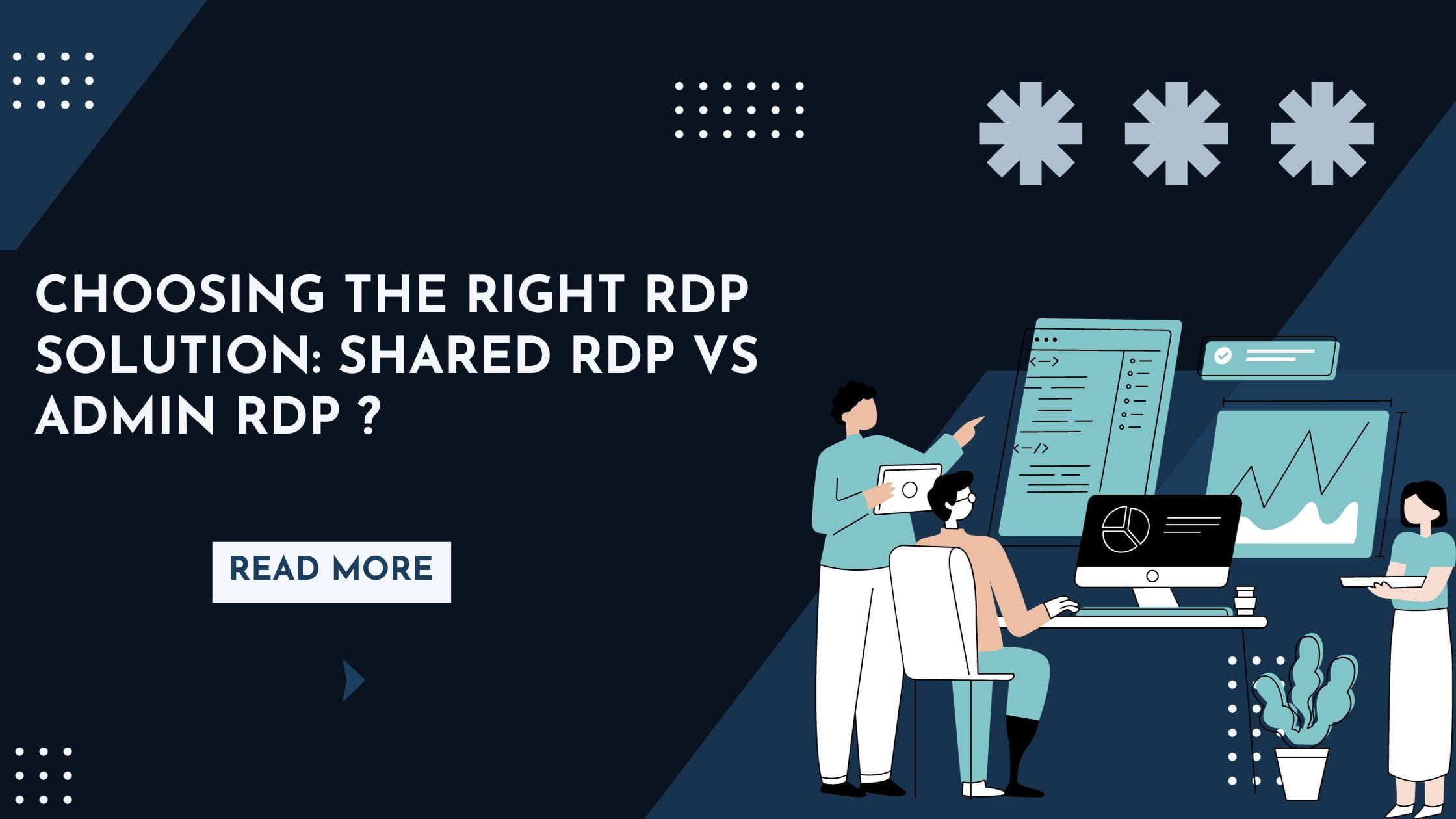
Article Name
Choosing the Right RDP Solution: Shared RDP v/s Admin RDP
Description
In the rapidly evolving digital landscape, remote access technologies like Shared Remote Desktop Protocol (RDP) have become increasingly popular. Shared RDP offers a practical solution for businesses and individuals looking for efficient and cost-effective remote desktop access. This blog post will explore what Shared RDP is, its benefits, and how it can be effectively utilized in various scenarios.
Author
Minaj
Publisher Name
Buy-RDP
Publisher Logo



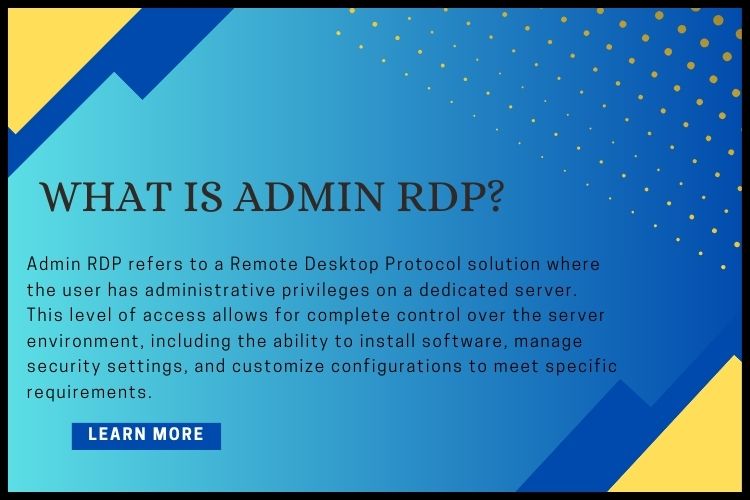
Leave a comment