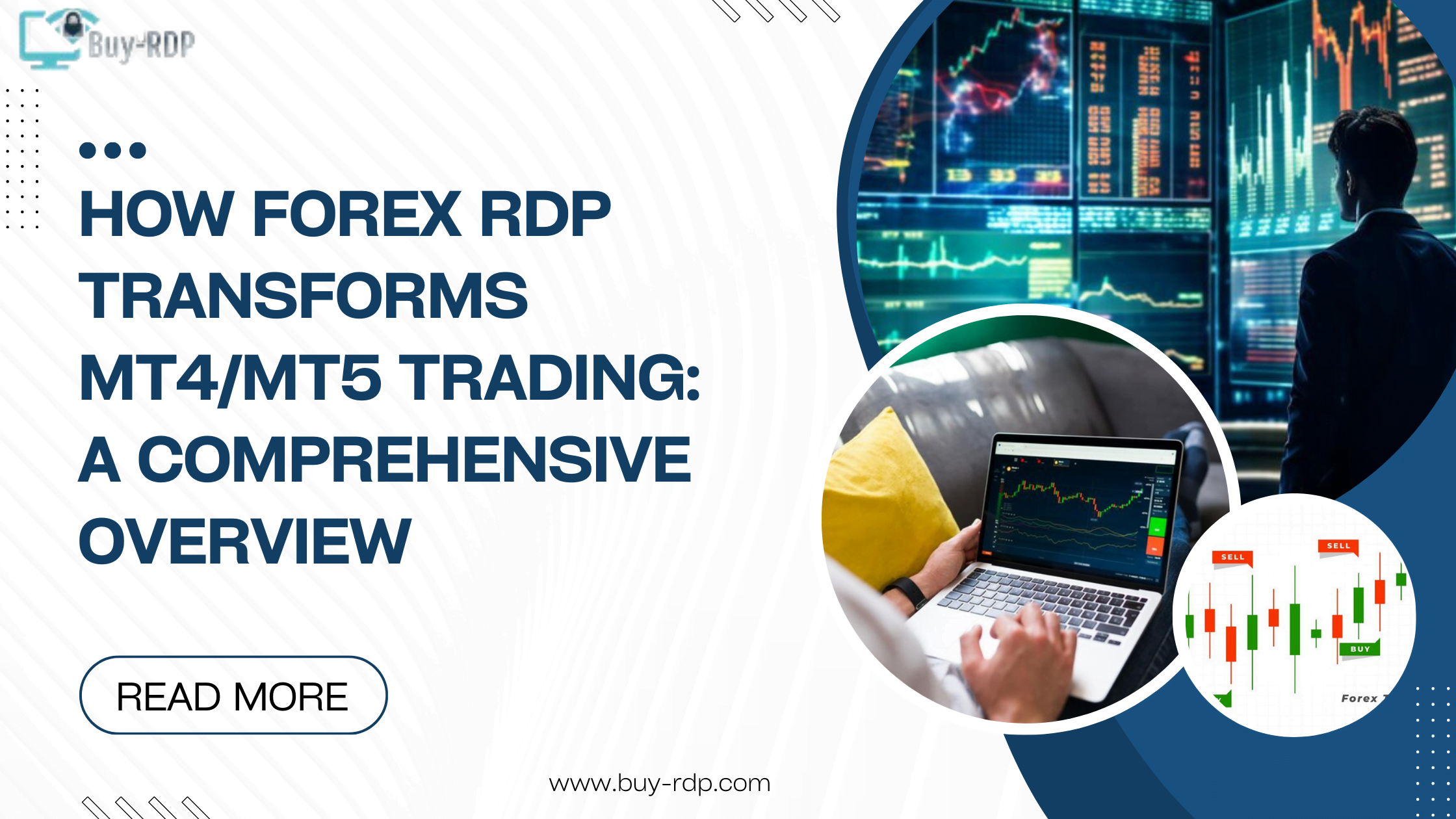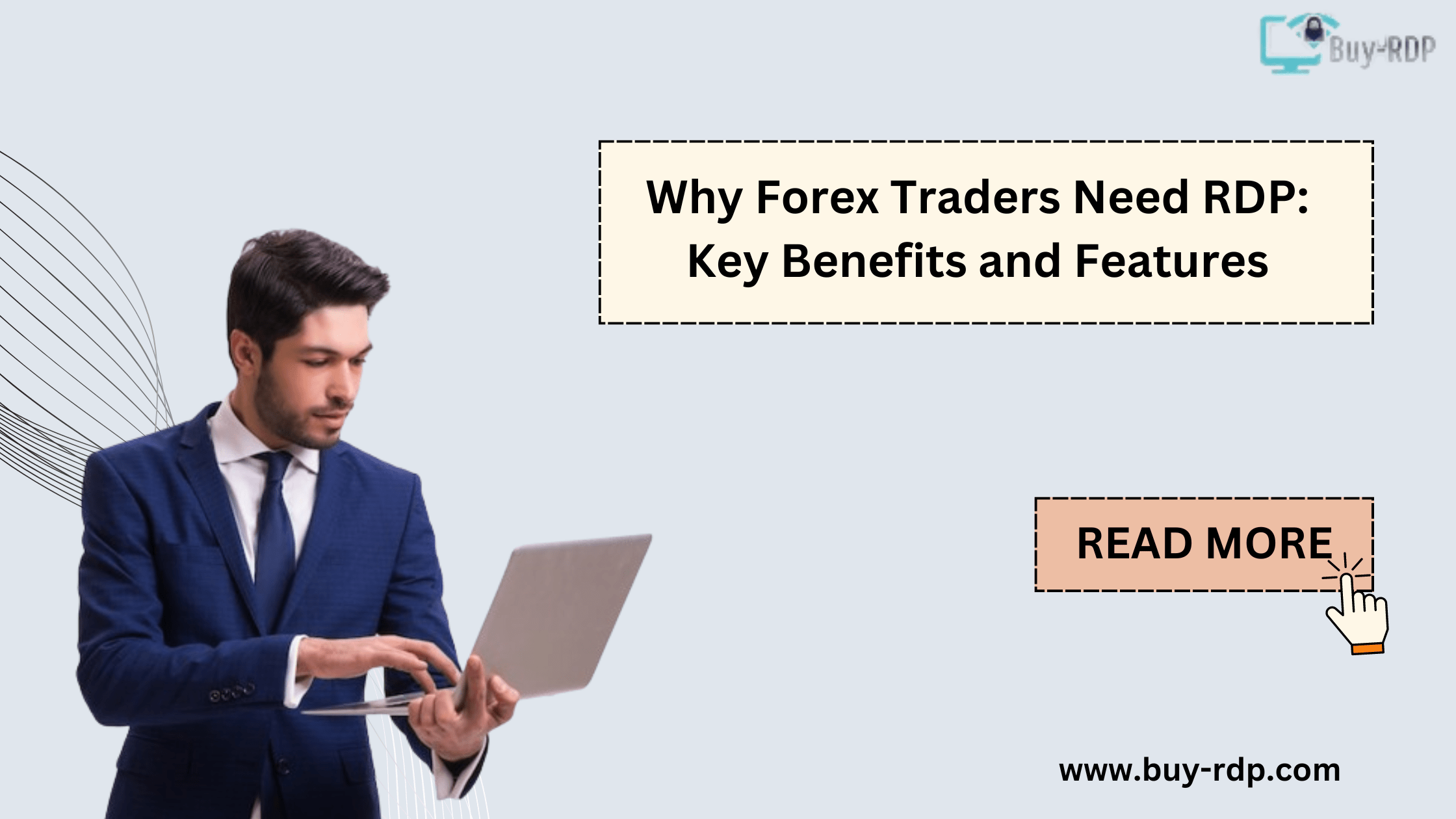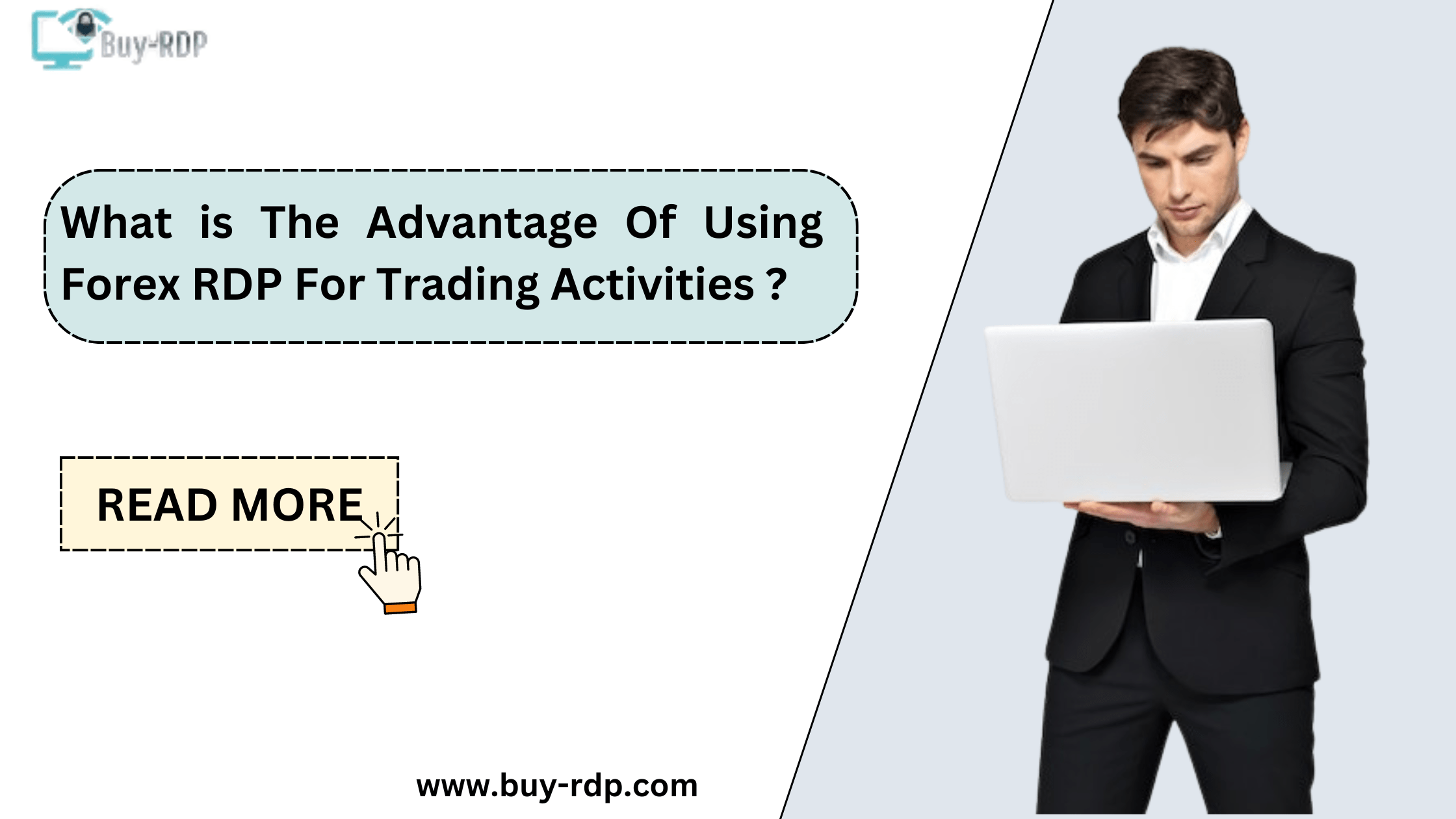What Are the Top 10 Advantages Of Using A Forex RDP For Trading ?
In the fast-paced world of trading forex, efficiency and security are paramount. A Forex RDP (Remote Desktop Protocol) is an invaluable tool for traders who seek to optimize their...
How Forex RDP Transforms MT4/MT5 Trading: A Comprehensive Overview
In the dynamic world of forex trading, technology plays a pivotal role in determining the success and efficiency of traders. Among the various tools available, the Remote Desktop Protocol...
Why Forex Traders Need RDP: Key Benefits and Features
In the fast-paced world of forex trading, having the correct tools and resources is important. One such indispensable tool is Forex RDP (Remote Desktop Protocol). Utilizing a dedicated Trading...
What is The Advantage Of Using Forex RDP For Trading Activities ?
Are you tired of missing out on profitable trades due to slow internet speed or a power outage on your home computer? If you are a series forex trader,...
How To Enable Multiple Remote Desktop (RDP) Sessions
Step1- start menu Step 2-Go to gpedit.msc Step 3 – Connections click into it. Step 4-set the number to the limit Step 5 Next, once you are on the Limit Remote Desktop Services users to a single Remote Desktop Services session screen, press Next Settings to change this feature.
What is Residential RDP? What are the benefits of Residential RDP?
Residential RDP is basically subsequent to you having a beast server (or a computer) that houses your website in virtual compartments. While that might seal a bit in...
RDP connection is often broken into 9 stages:
1.Attachment for Initiation 2.Primary Settings Transfer 3.Channel Connection 4. Security Services 5.Secure Settings Exchange 6.Licensing 7.Connection Finalization 8.Basic Input and Output 9.Channels in RDP 10.RDP Security 1.Attachment for...
What is Forex RDP & Its Benefits
In the world of online trading, Forex RDP (Remote Desktop Protocol) has become a pivotal tool for traders. Understanding what Forex RDP is and its benefits can significantly enhance...