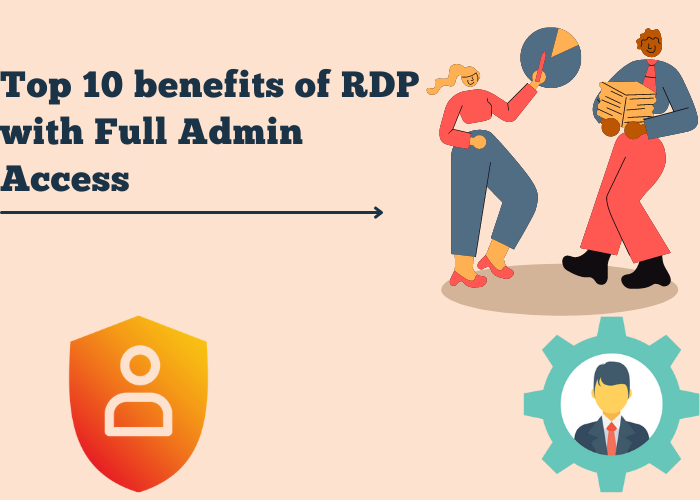 April 20, 2022
April 20, 2022
Top 10 benefits of RDP with Full Admin Access
Summary
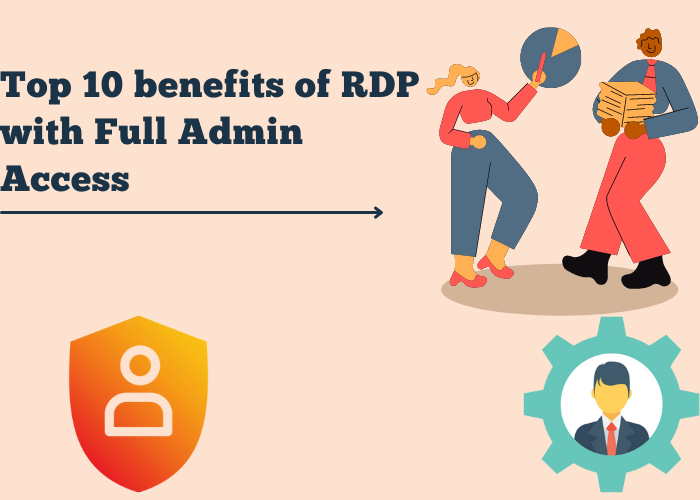
Article Name
Top 10 benefits of RDP with Full Admin Access
Description
In today's digital age, Remote Desktop Protocol (RDP) with Full Admin Access has become an essential tool for businesses and individuals alike. This powerful technology allows users to access their computers or servers from anywhere in the world, providing multiple benefits that can significantly enhance productivity, security, and efficiency.
Author
Himanshu
Publisher Name
BUY RDP
Publisher Logo


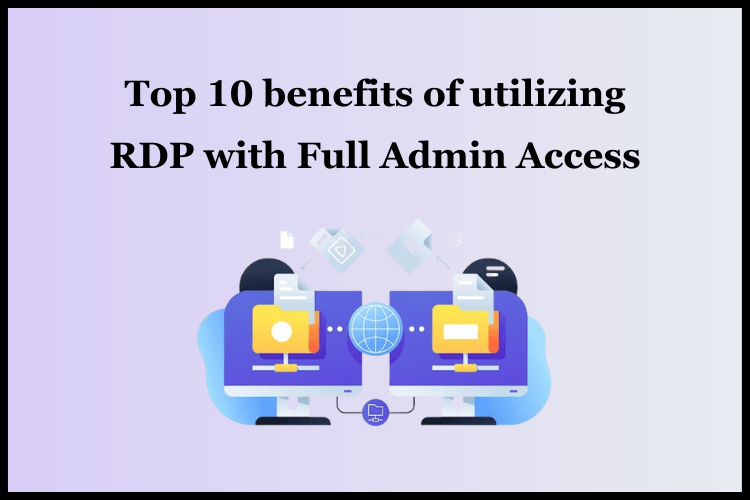
Leave a comment