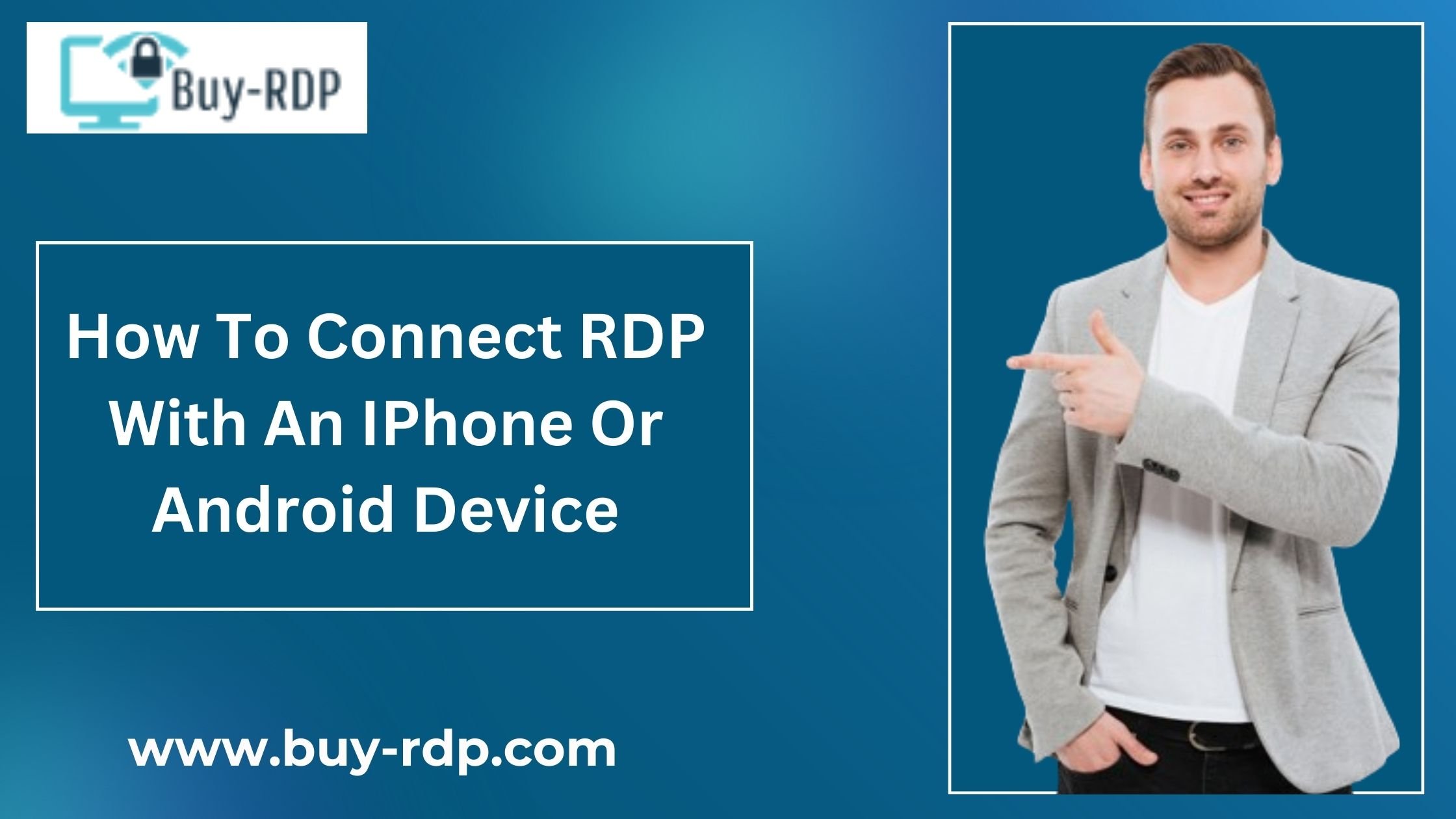 April 12, 2021
April 12, 2021
How To Connect Rdp With IPhone Or Android Device
Summary
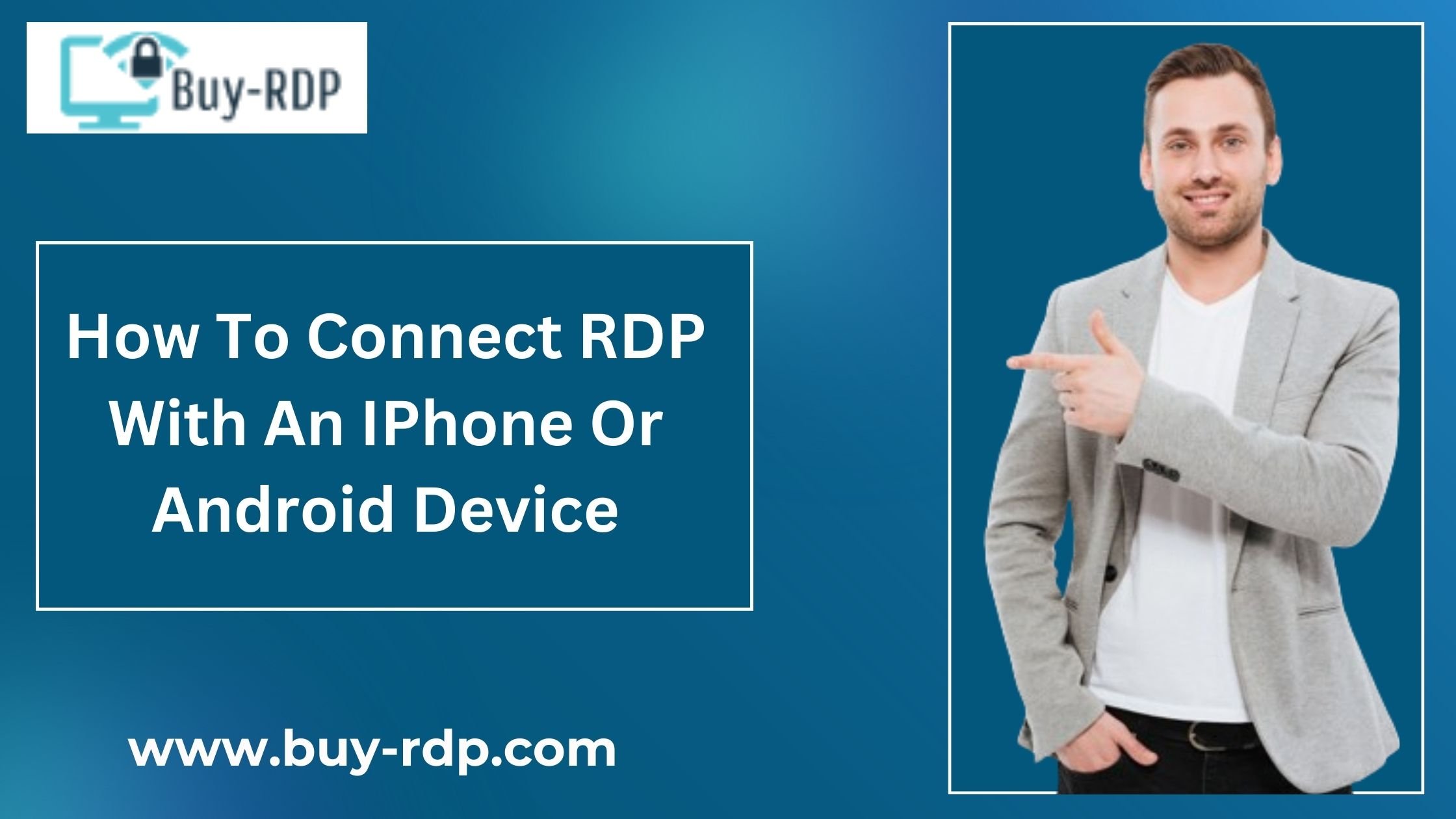
Article Name
How To Connect RDP With An IPhone Or Android Device
Description
In today's fast-paced world, staying connected to your computer even while on the move is important. With the power of Remote Desktop Protocol (RDP), you can access your computer from your iPhone or Android device with ease.
Author
Akash
Publisher Name
Buy-Rdp
Publisher Logo


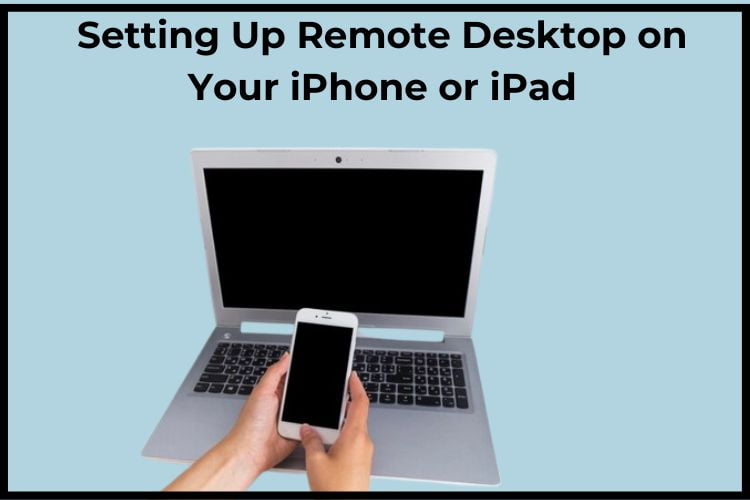

Leave a comment