 March 26, 2022
March 26, 2022
What Do You Need to Know About the Remote Desktop Protocol?
Summary

Article Name
What Do You Need to Know About the Remote Desktop Protocol?
Description
RDP lets remote users analyze Windows on their devices at home using their personal computers. The microsoft remote desktop protocol rdp is a popular product during remote working times because it delivers safe network communication to users.
Author
Dikshita
Publisher Name
BUY RDP
Publisher Logo


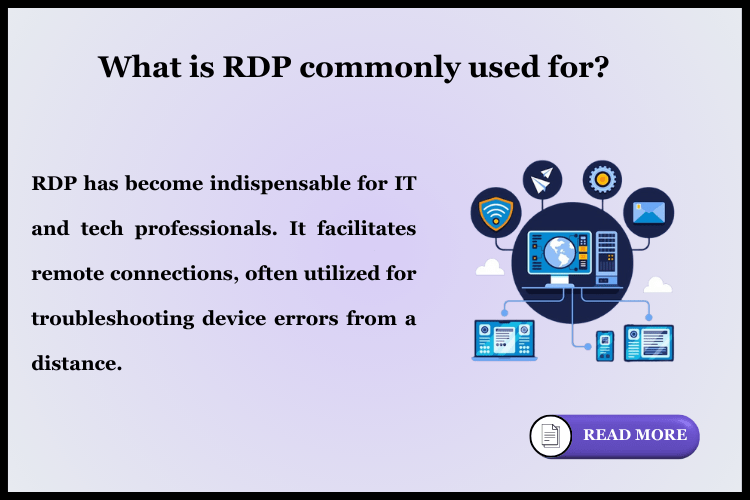
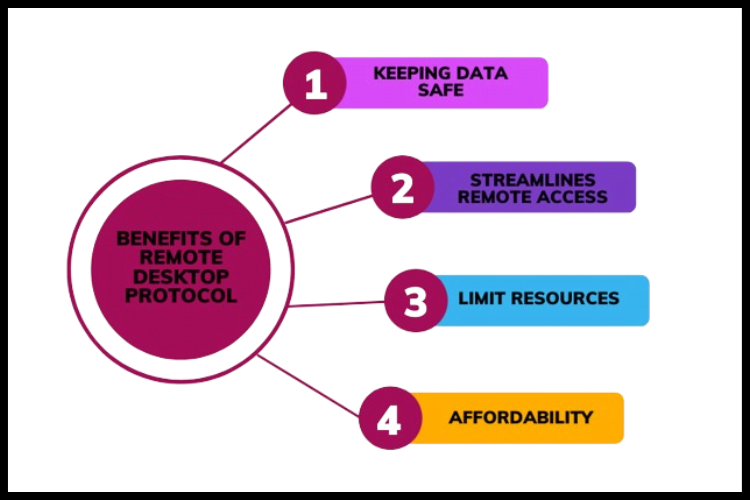
Leave a comment