November 9, 2019
What Are The Benefits Of Buying Cheap RDP Online?
In today’s digital age, where remote work and online collaboration are becoming increasingly prevalent, Remote Desktop Protocol (RDP) has...
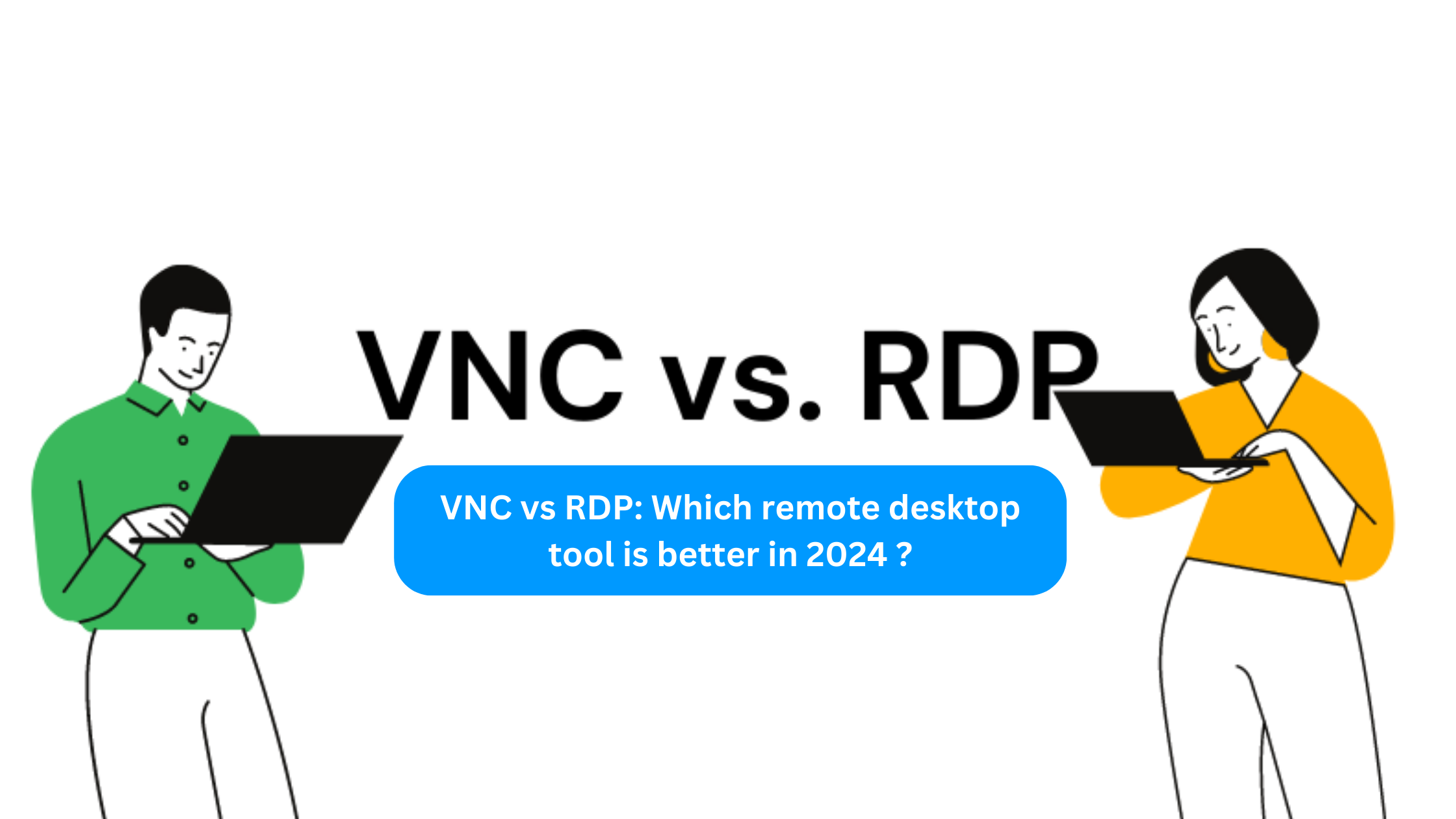 September 16, 2022
September 16, 2022
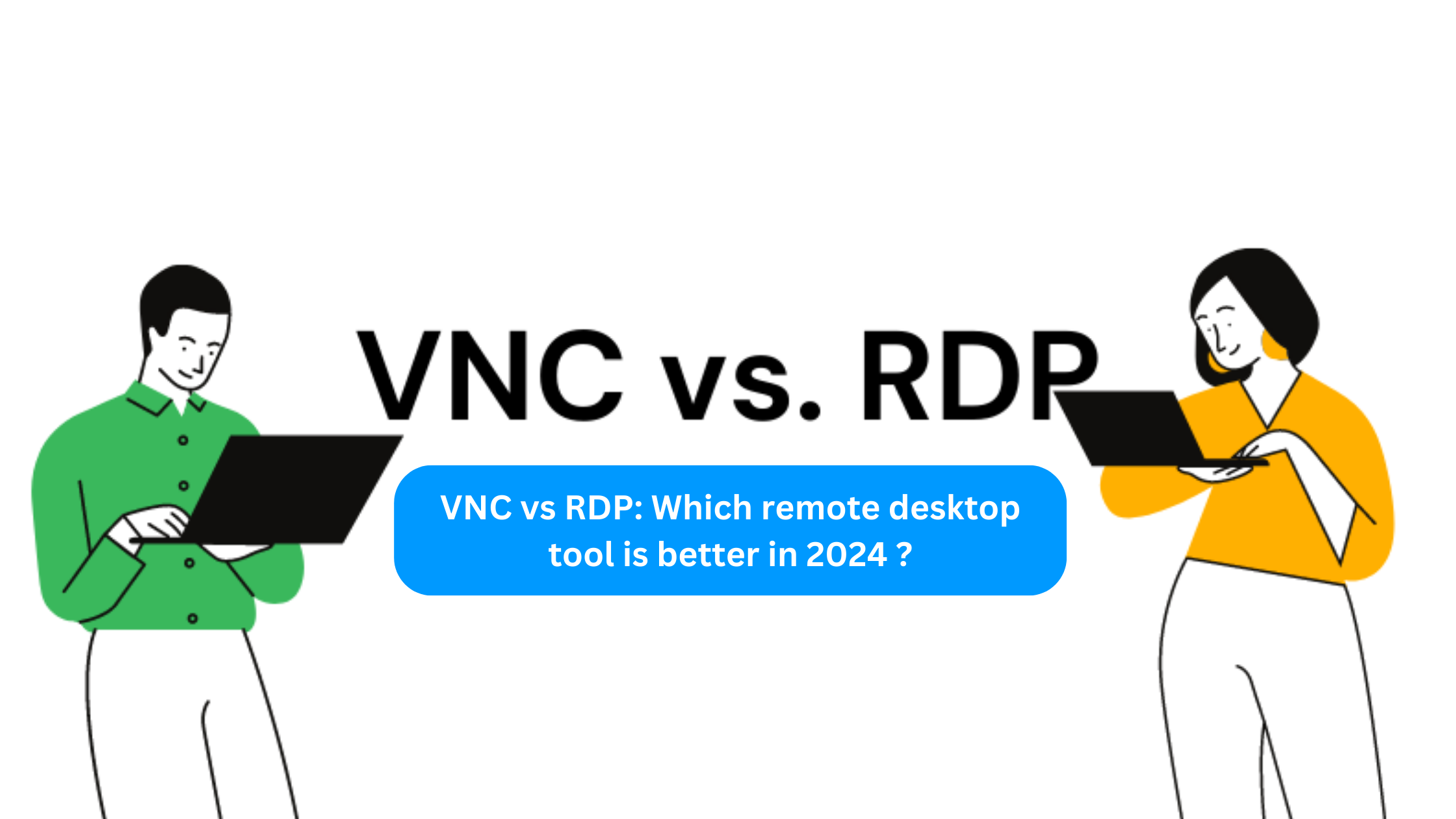

Leave a comment