Blog Details

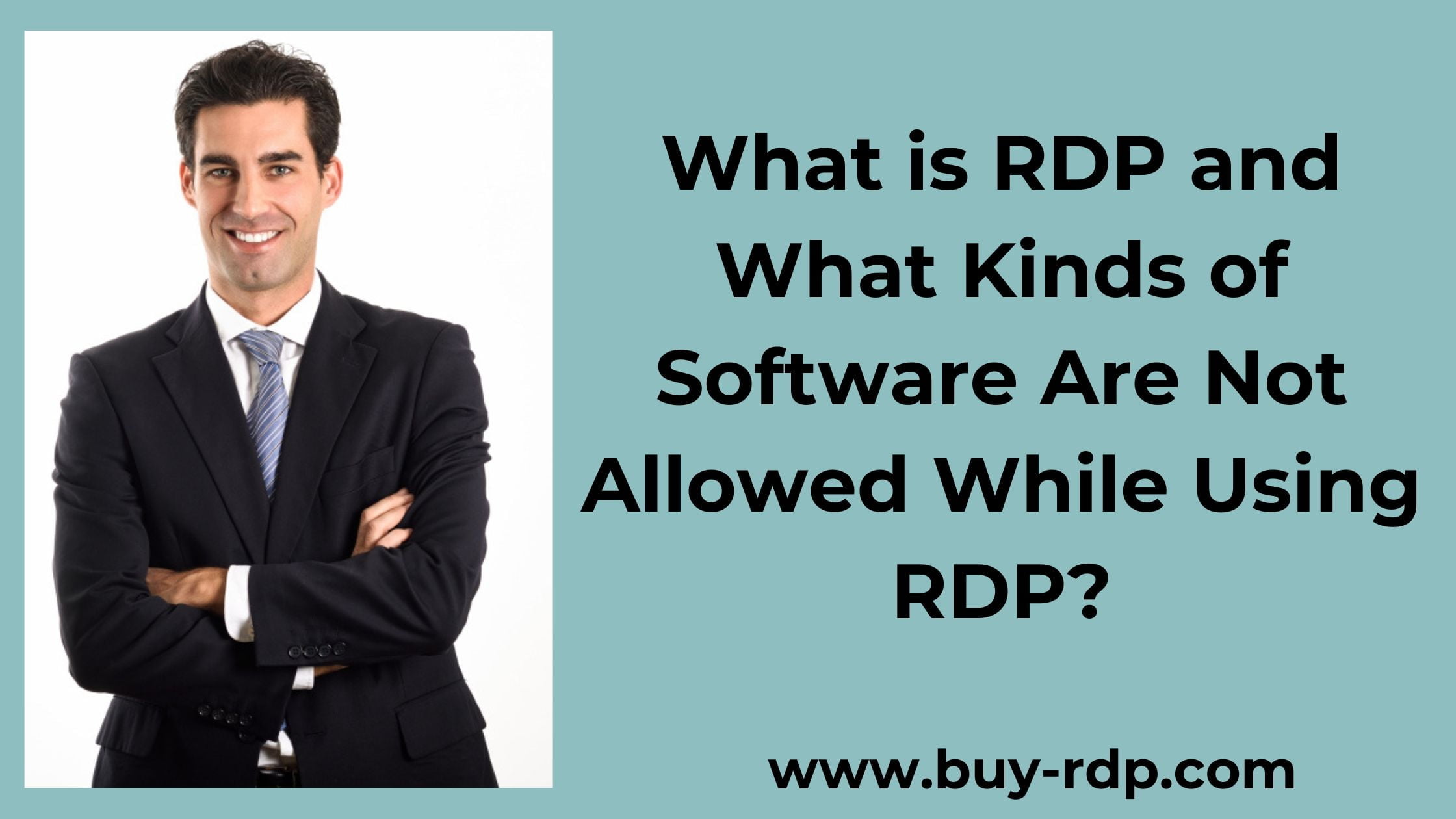 November 3, 2021
November 3, 2021What is RDP and what kinds of software are not allowed while using RDP?
- admin
- 0 Comments
- rdp-software
Remote Desktop Protocol (RDP), an increasingly common term in the digital workspace, plays a crucial role in modern business operations. It facilitates efficient access to resources and data from remote locations, a capability that has become indispensable in the prevalent work-from-home environment.
Understanding RDP
Remote Desktop Protocol, developed by Microsoft, allows users to connect to another computer via a network connection. Essentially, it grants access and control over a remote computer, thereby making resources accessible regardless of physical location.
For example, when working from home, accessing files and applications on your office computer becomes feasible through RDP. By establishing an internet connection with your office PC’s client server, you can remotely access all necessary data on your home PC with Admin RDP.
The Significance of RDP
The global transition to remote working has amplified the relevance of RDP. With RDP, employees working remotely can access vital work resources, ensuring uninterrupted productivity and seamless business continuity.
Companies can procure Cheap RDP services to efficiently coordinate operations and manage workloads as if they were physically present in the office. Additionally, it enhances collaboration among remote teams, fostering efficiency and innovation.
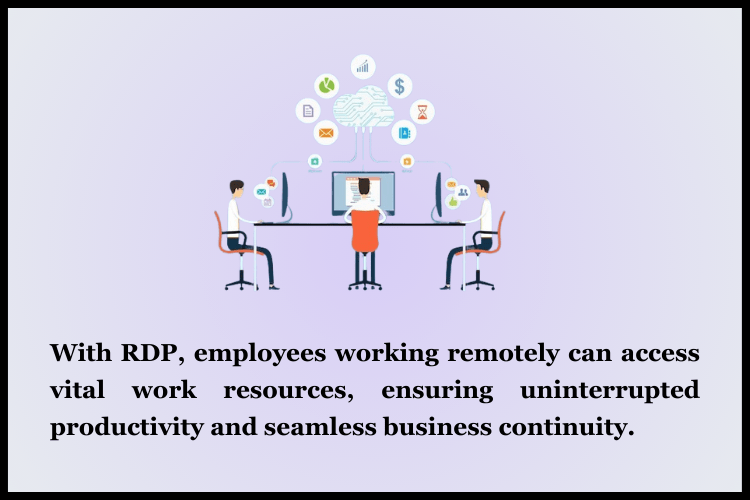
Installation and Customization
Setting up RDP is a straightforward process. Providers like BuyRDP.com offer easy installation and customization options tailored to user requirements. RDP supports a wide range of software and maintains stringent security measures, albeit with certain limitations.
Software Limitations on RDP
Despite its adaptability, RDP imposes restrictions on certain software types, including:
1. Web server software such as Xampp and Wamp.
2. Bruteforcing tools.
3. Port scanning tools like Nmap.
4. High-definition video editing software.
5. Encoding software
6. Ripping software.
These restrictions are crucial for preserving the integrity and security of the RDP environment and safeguarding against potential vulnerabilities and unauthorized access.
Remote Desktop Software: Utility and Advantages
Remote desktop software is primarily utilized by IT professionals and administrators for direct access to remote computers, facilitating essential IT services and support remotely. Key benefits include:
1. Streamlined management, control, and maintenance of network-connected devices.
2. Simplified troubleshooting through remote access capabilities.
3. Seamless data access on wired computers, servers, or networks.
4. Defined access privileges for files and directories, ensuring data security.
5. Support for enterprise progress by facilitating easier file access and collaboration.
Benefits of Remote Desktop Protocol (RDP) for Businesses and Employees:
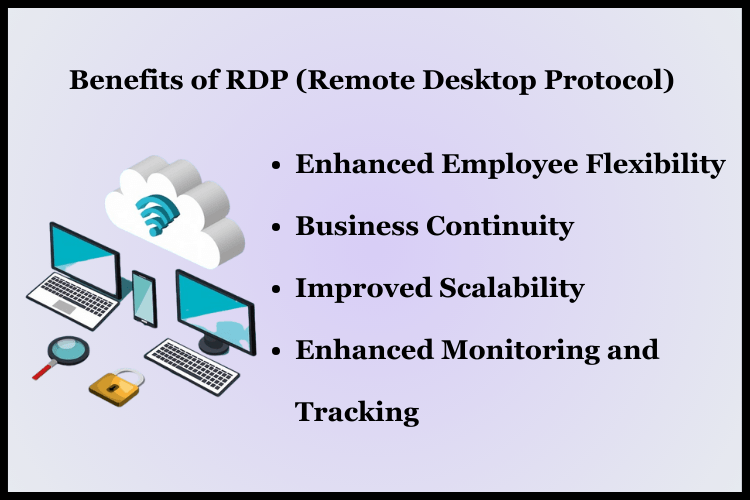
1. Enhanced Employee Flexibility:
RDP enables remote access to work resources, fostering work-life balance and accommodating diverse work schedules.
2. Facilitated Disaster Recovery and Business Continuity:
RDP ensures access to critical data and applications from remote locations, bolstering disaster recovery plans and maintaining business continuity even during crises.
3. Improved Scalability:
Businesses can easily expand their remote workforce without substantial infrastructure investments, thanks to RDP’s scalability features.
4. Enhanced Monitoring and Tracking:
Businesses can easily expand their remote workforce without substantial infrastructure investments, thanks to RDP’s scalability features.
Conclusion
RDP emerges as an indispensable tool in today’s evolving work landscape, offering secure and efficient remote connectivity solutions. For those seeking to harness its benefits, BuyRDP.com provides a range of affordable and feature-rich RDP plans, guaranteeing high uptime and robust security. Now is the opportune moment to explore RDP solutions tailored to your remote working needs.
Frequently Asked Question
Absolutely. RDP facilitates scalability by allowing businesses to easily accommodate expansions in their remote workforce without the need for significant infrastructure investments. This flexibility is particularly beneficial for companies experiencing growth or restructuring.
Employers can leverage RDP to monitor and track remote work activities by accessing logs, session information, and user activity data. This allows for better oversight, accountability, and productivity optimization within remote teams.
RDP enables employees to remotely access work resources, allowing them to work from any location with an internet connection. This flexibility promotes work-life balance by accommodating diverse schedules and preferences.
Summary
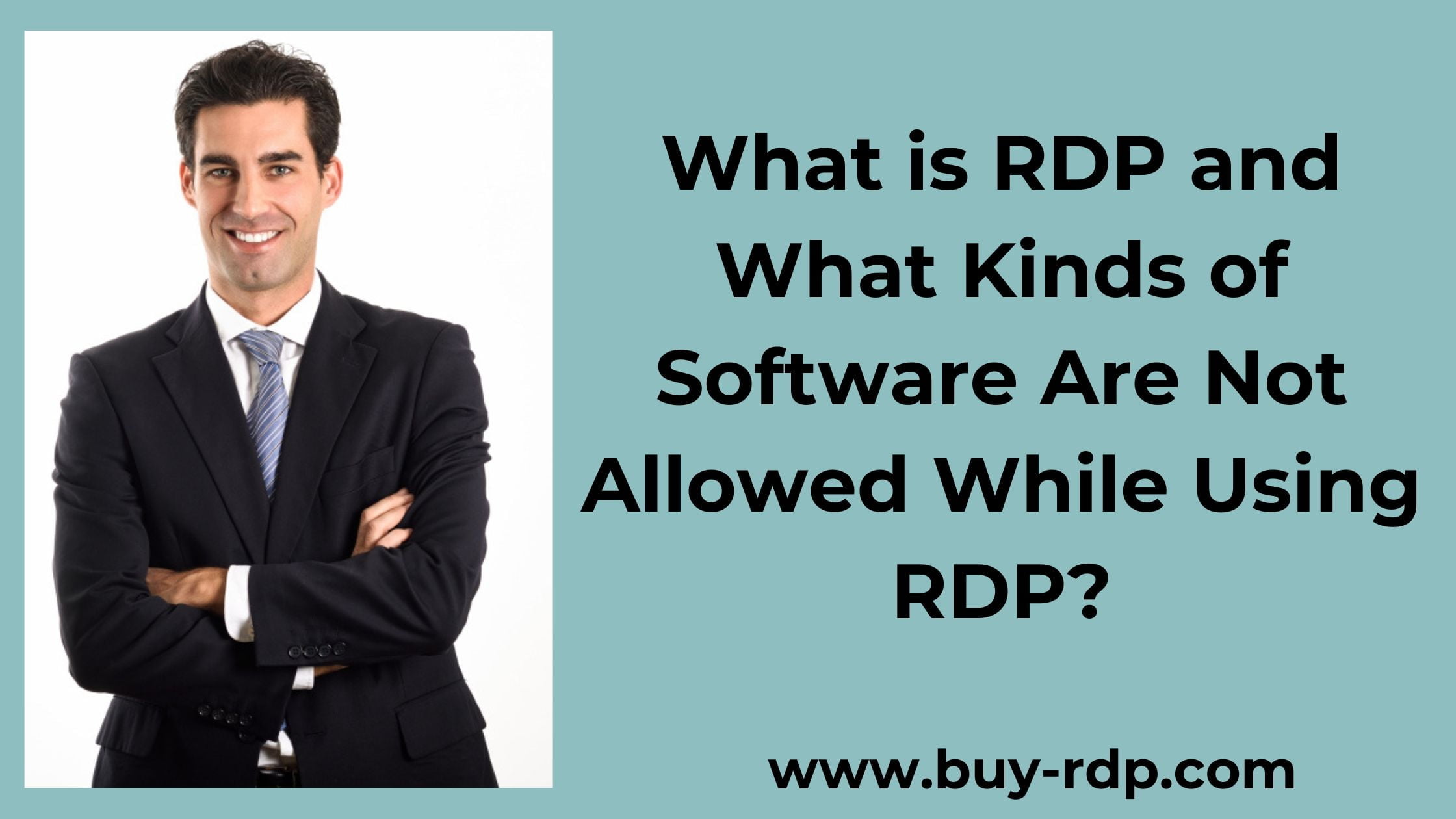
Article Name
What is RDP and What Kinds of Software Are Not Allowed While Using RDP
Description
Remote Desktop Protocol (RDP), a term increasingly normal in the digital workspace, is important for modern businesses. It enables efficient access to resources and data from remote locations, a feature that has become especially important in the current work-from-home culture
Author
Dikshita
Publisher Name
Buy-Rdp
Publisher Logo

Leave a comment