 October 11, 2024
October 11, 2024
How To Buy Cheap RDP With Full Admin Access: A Complete Guide
Summary

Article Name
How To Buy Cheap RDP With Full Admin Access: A Complete Guide
Description
This comprehensive guide will help you navigate the best way to buy cheap RDP that meets your needs while ensuring that you get admin access for full control over the server environment.
Author
Dikshita
Publisher Name
Buy RDP
Publisher Logo


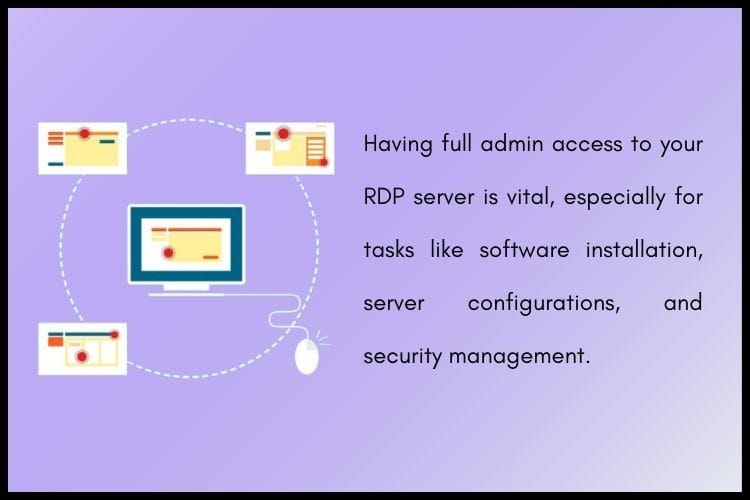
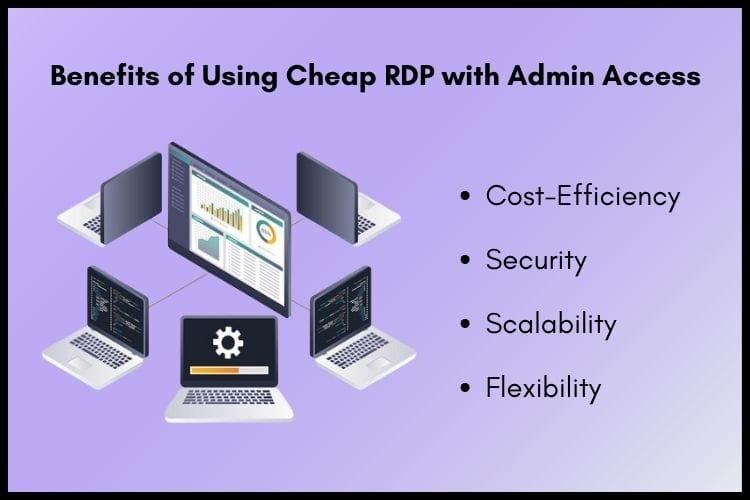
Leave a comment